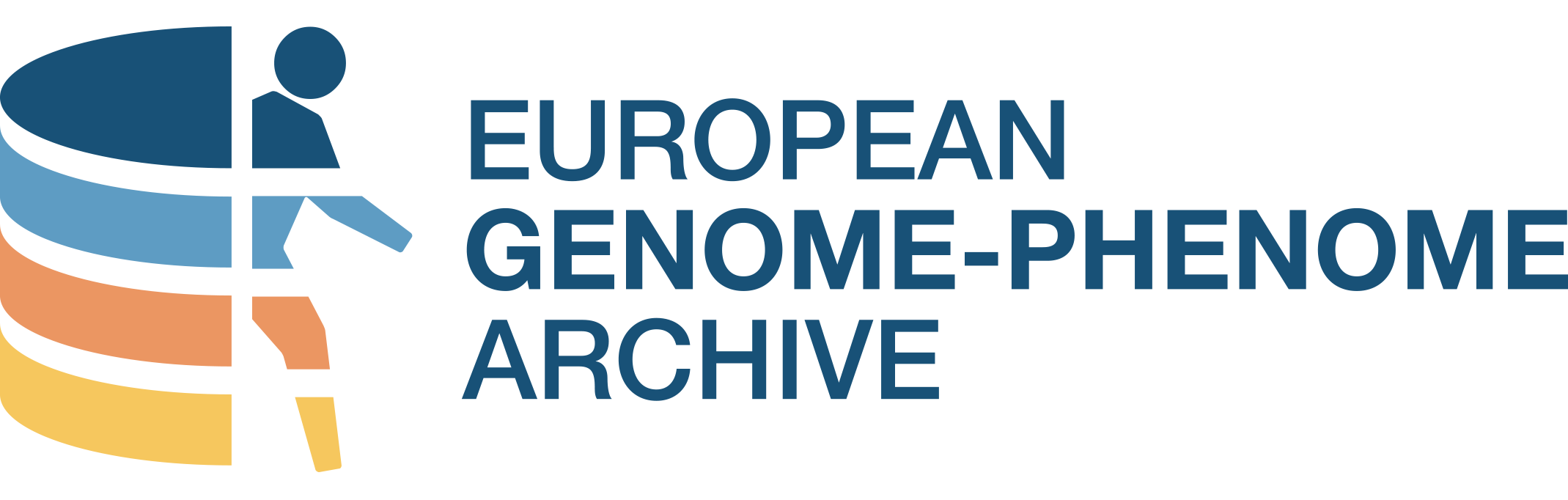Request Data Access
If you're looking to access data from the EGA for your research, you are in the right documentation page! In this page you will find a step by step guide on how to request data archived at the EGA, as well as some frequently asked questions you might find useful. When requesting data, you'll need to provide information about your research project and intended use of the data.
Keep in mind that your data access request may require additional approvals or agreements depending on the datasets and data providers involved.
Step by step guide
- Register yourself as an EGA user.
- Validate your account. A validation link will be sent to your email to activate your EGA user account.
- Log into the EGA page.
- Search the dataset of interest from the dataset catalogue or search bar.
- Click on “Request access”
- Add a comment requesting these files and send your request
- Your request is successfully registered, and the DAC will receive a notification about your request
- In addition to submitting your request, you should also contact the DAC directly via e-mail. You can access the DAC's contact information from the relevant dataset page.
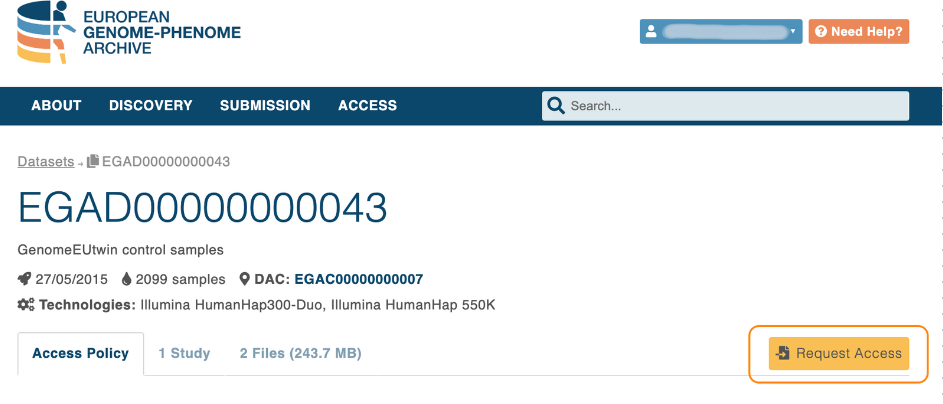
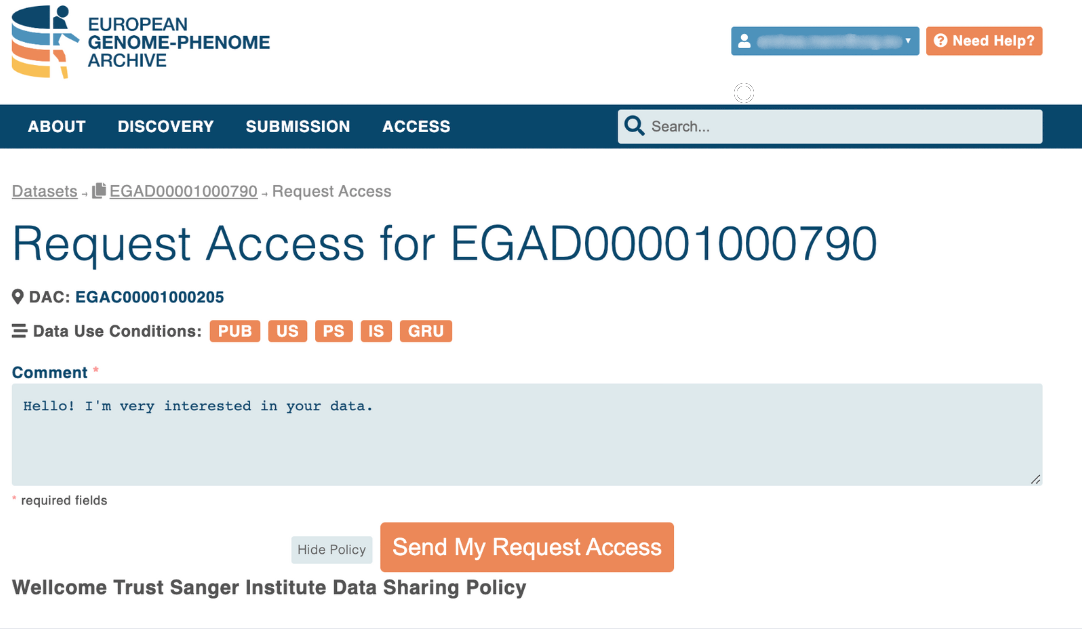
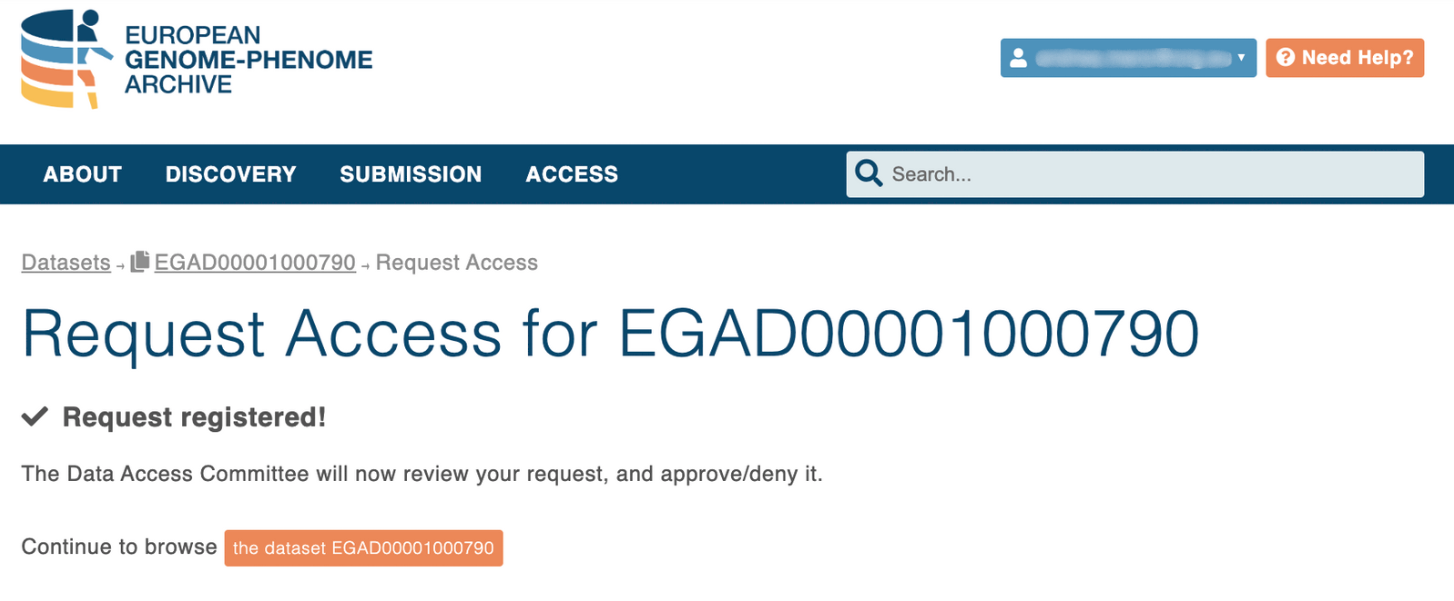
Frequently Asked Questions (FAQ)
Which is the role of the EGA in the data access process?
The European Genome-phenome Archive (EGA) facilitates the secure distribution under controlled access of personally identifiable genetic and phenotypic data. Data Access Committee (DAC) is a body of one or more individuals who are responsible for data release to external requestors, based on participant consent and/or National Research Ethics terms.
How do I request access to multiple datasets?
To request access for multiple datasets managed by the same Data Access Committee (DAC), please start by visiting the DAC catalogue to locate the DAC of your choice. Once you've found the relevant DAC, proceed to its dedicated page where you'll find a "Request access" button. After logging in to the EGA website, you'll be presented with a comprehensive list of datasets under the chosen DAC. Select the datasets you're interested in, and then compose a message indicating your access request. Click the "Send" button to submit your request, which will include the chosen datasets.
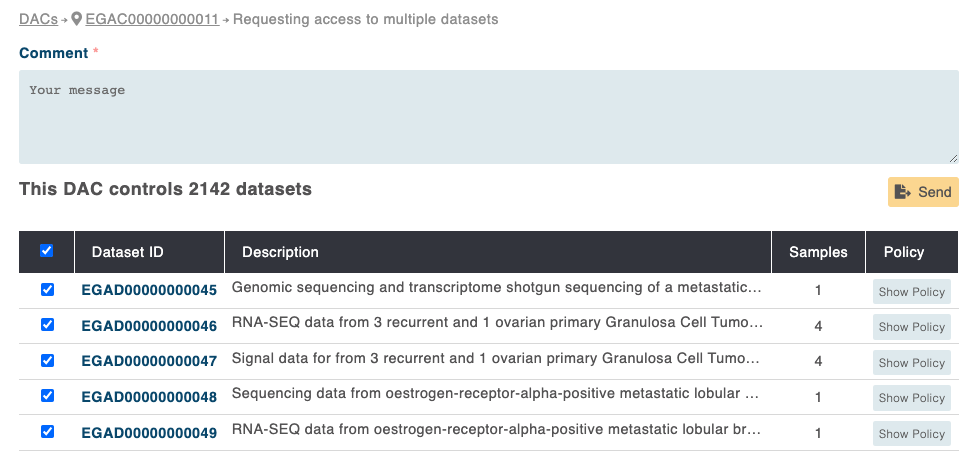
Please be sure to review the data usage policies for the requested datasets, as policies can vary among datasets managed by the same DAC.
I am a co-applicant. Will I be given a joint access account?
Each applicant needs to create an EGA account themselves, with unique login details. User log-in details are for individual use only and should never be shared, under any circumstances. EGA services are only provided to EGA account holders. Therefore, the co-applicant will send a formal request to the DAC.
What happens if a co-applicant leaves or a new member needs to be added to an existing DAC application?
The appropriate Data Access Committee (DAC) should be contacted and informed about the required changes so that the application can be updated.
I have changed my place of work since my EGA account was created. Can I still have access to data?
You must contact the relevant Data Access Committee (DAC).
The DAC did not reply to my data access request. How should I proceed?
There is no estimated time for DAC response. Please allow up to four weeks for a response. In the meantime, please send them a weekly reminder of the status of your request by emailing them directly.
If the DAC becomes unresponsive, meaning that they fail to communicate with a requestor within the specified time frame, please contact the EGA Helpdesk team.
I have an account with the EGA and would like access to further datasets. How should I proceed?
You need to reapply to the relevant Data Access Committee (DAC). Once the DAC has approved your application your account will be updated and an email will be sent to notify you of a change made to your account.
How do I download files of the datasets I have been granted access to?
The preferred method for data download and decryption is the EGA Secure Download Client. Please carefully review the provided documentation.
How do I download metadata?
Metadata is retrieved from the EGA webpage; you will not need to use any download client. Be informed that you will only be able to download metadata of your approved datasets. For such download, you should first log in the EGA webpage with your credentials. Then browse the metadata's dataset you have gained access and you will find a metadata download button. You may also want to have a look our metadata schema.
I have forgotten or misplaced my user account password; how do I get a new one?
Click on “Log in”, located in the top right corner of the EGA homepage. Then click “Forgot password”, type in your registered institutional email address, and instructions for resetting your password will be sent to you. Please check both regular and junk/spam folders.
I was sent a link to set a password for my download account, but it seems like the link has expired. What should I do?
The procedure is the same as the one for a forgotten password, explained in the previous question.